WiFi Analyzer Pro v1.6.1
Requirements: Varies with device
Overview: This is the ad free version of WiFi Network Analyzer application.
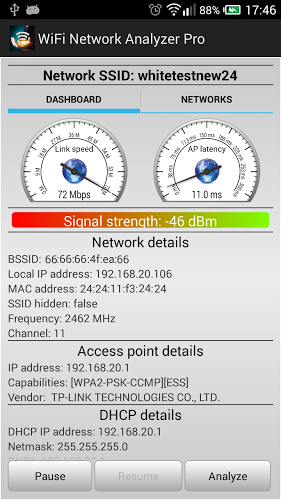
The most intuitive WiFi analyzer application on the Android Market!
This app monitors and analyzes your network and warns you if there are problems.
For beginners: easy to understand, you don’t need to be an IT expert. You can detect the problems without knowing how the RSSI, link speed work or what they mean.
For experts: It tests your WiFi network latency, DNS resolving continuously, not just displays static information!
Features:
* Real-time latency, link speed and signal strength information on the dashboard
* Analyze function: DNS resolving, overlapping networks, latency, signal power and so on.
* Wireless networks on graph
* Detailed information about your network and your access point like the vendor of the AP or the exact frequency and DHCP info.
What’s New:
* Bug fixes
*This app has no advertisements
IMPORTANT for Android 6 (Marshmallow):
Please enable location service (Settings>Location) or the app won’t work properly. This is not required for the app, this is a problem in android 6.0 (without it the app won’t see the networks).
Download Links:



